Thermo datasets
Thermo Datasets is part of a free web series, GWB Online Academy, by Aqueous Solutions LLC.
What you need:
- GWB Essentials recommended
-
Input files:
 thermo.tdat,
thermo.tdat,
 thermo.com.V8.R6+.tdat
thermo.com.V8.R6+.tdat
Download this unit to use in your courses:
- Lesson plan (.pdf)
Click on a file or right-click and select “Save link as…” to download.
Introduction
TEdit is a graphical editor that lets you create and modify the thermodynamic and surface reaction datasets used by the GWB programs. The default dataset, “thermo.tdat”, was compiled by the Lawrence Livermore National Lab.
The Header section contains a description of the thermo dataset's content and bibliographic information
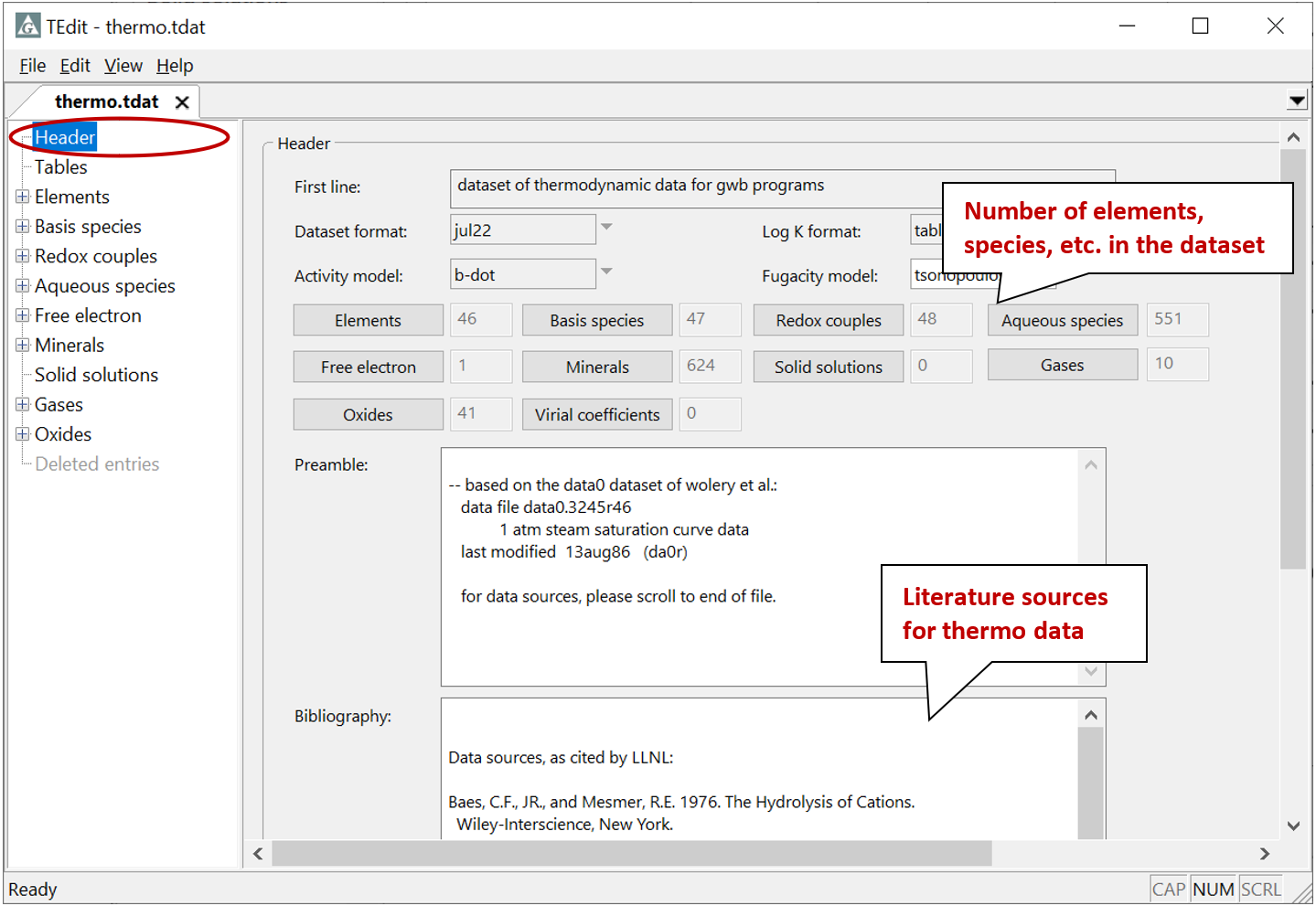
The Tables section lists the eight principal temperatures of the dataset, as well as various parameters for activity coefficient calculations compiled at those temperatures. All of the log Ks in the dataset, similarly, are compiled at the principal temperatures
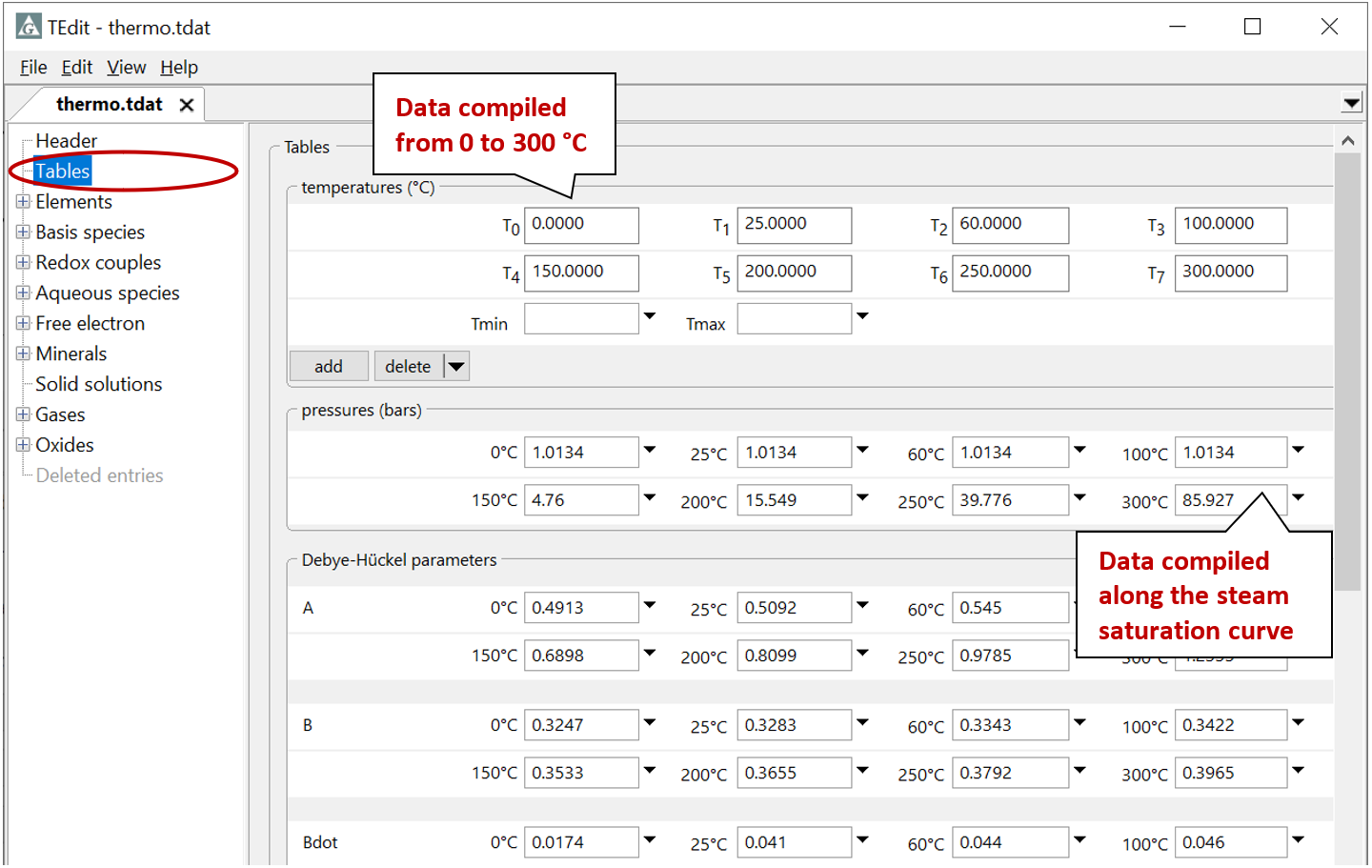
Alternatively, the temperature expansions for header variables and log Ks may be given as a set of six polynomial coefficients a-f spanning the range of those temperatures.
The Elements from which all species in the dataset are composed are defined here
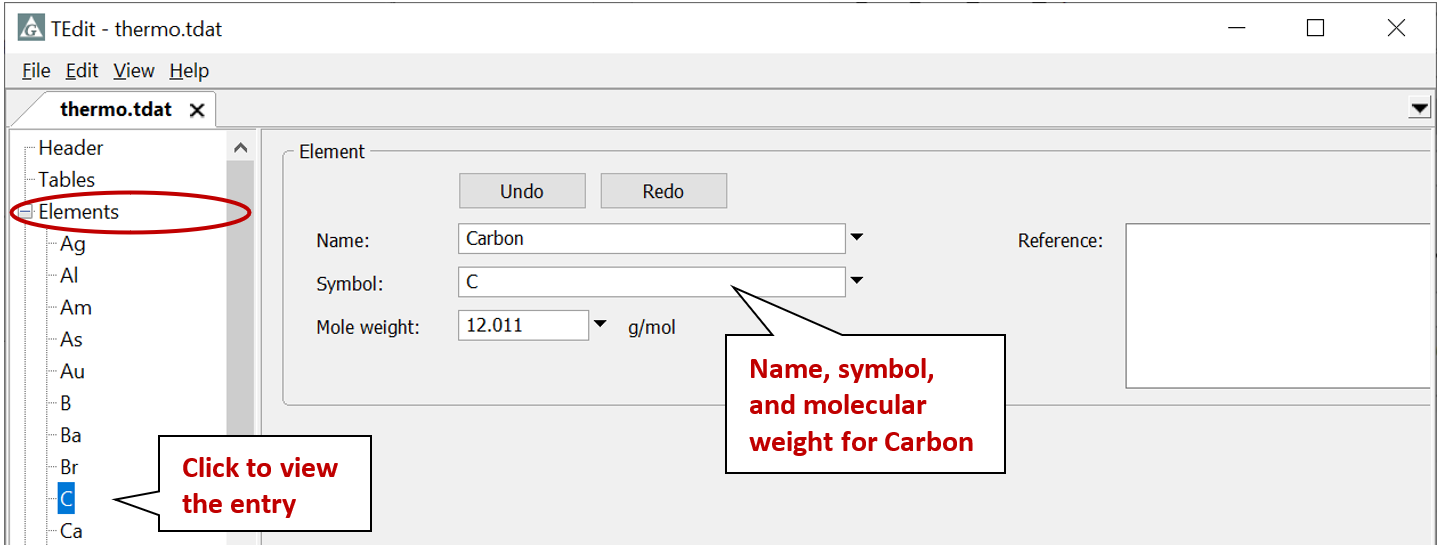
The Basis species from which all reactions are constructed are defined in the next section. Each basis species is composed of elements defined in the previous section
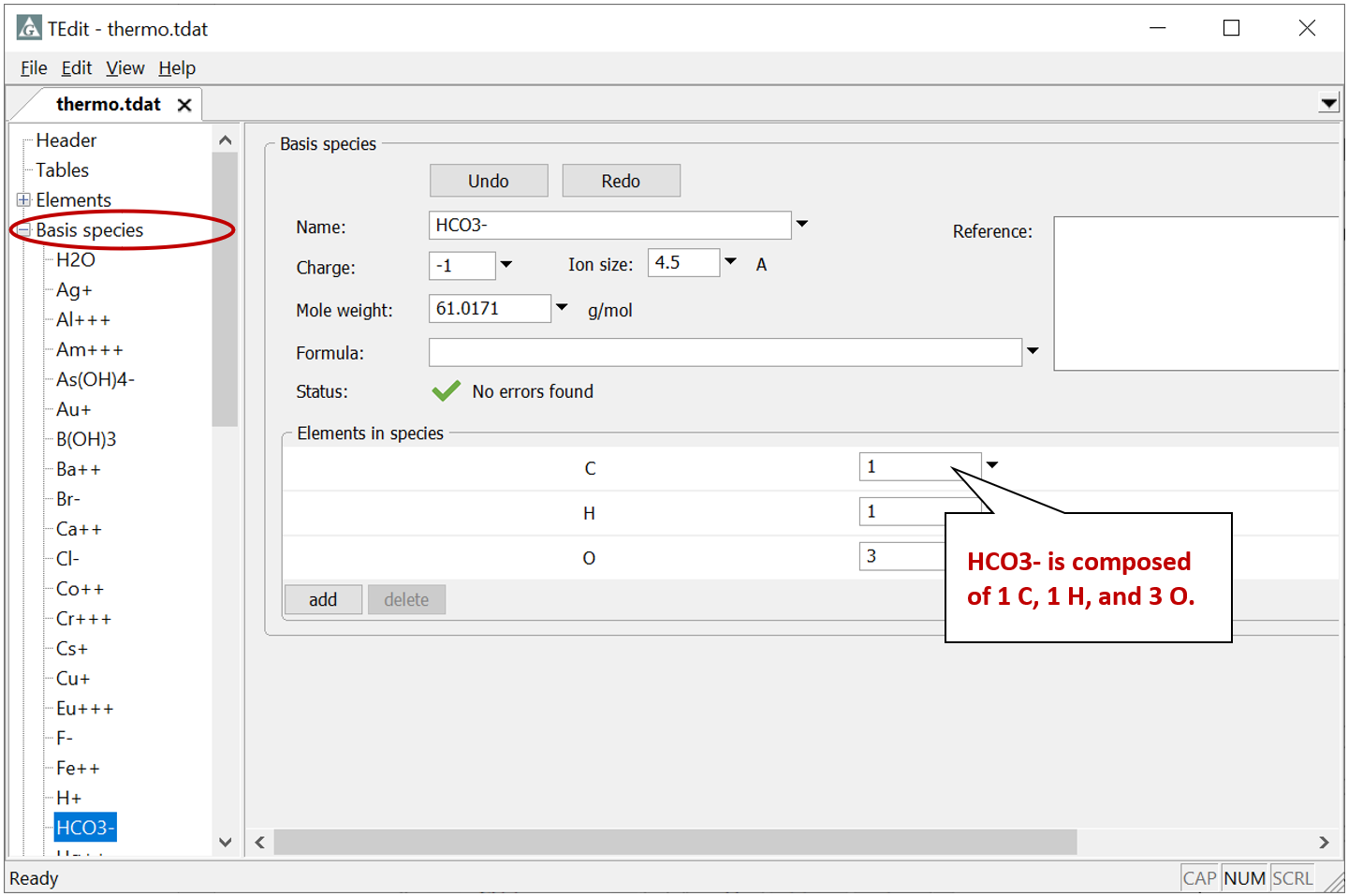
Each entry includes a name, charge, ion size parameter, and molecular weight.
The Redox couples are basis species in a different oxidation state. Each is formed by a reaction between the basis species defined to this point or any species subsequently defined. The entry contains a temperature expansion for the reaction's equilibrium constant, either as a T-table of log K values or a polynomial expansion
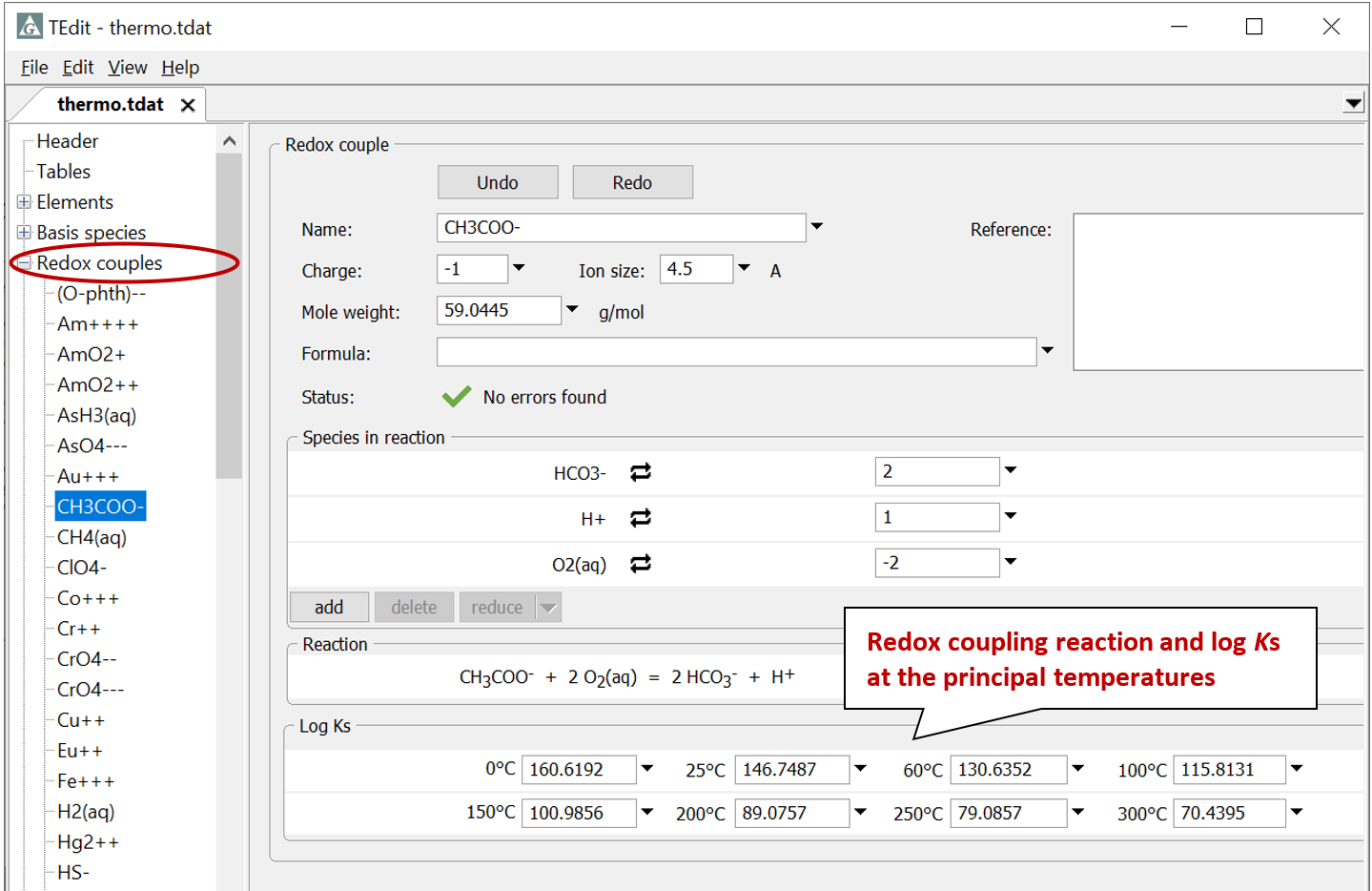
TEdit also includes sections for the Aqueous species, Minerals, and Gases. All of the entries within these sections are formed by reaction between species in the dataset. A section for Solid solutions defines binary solutions of end-member minerals.
Task 1: Copying thermo data
Benzene is perhaps the most commonly remediated groundwater contaminant because it makes up much of the volatile fraction of petroleum fuels. Contamination of this sort is commonly called BTX, after the most soluble compounds—benzene, toluene, xylene—that make up gasoline. There are approximately 100,000 sites in the US known to be contaminated with BTX.
In order to consider benzene in our calculations (perhaps to create a model of aerobic biodegradation) we'll need to add an entry for the species to our thermo dataset. To get started, open TEdit from the GWB dashboard
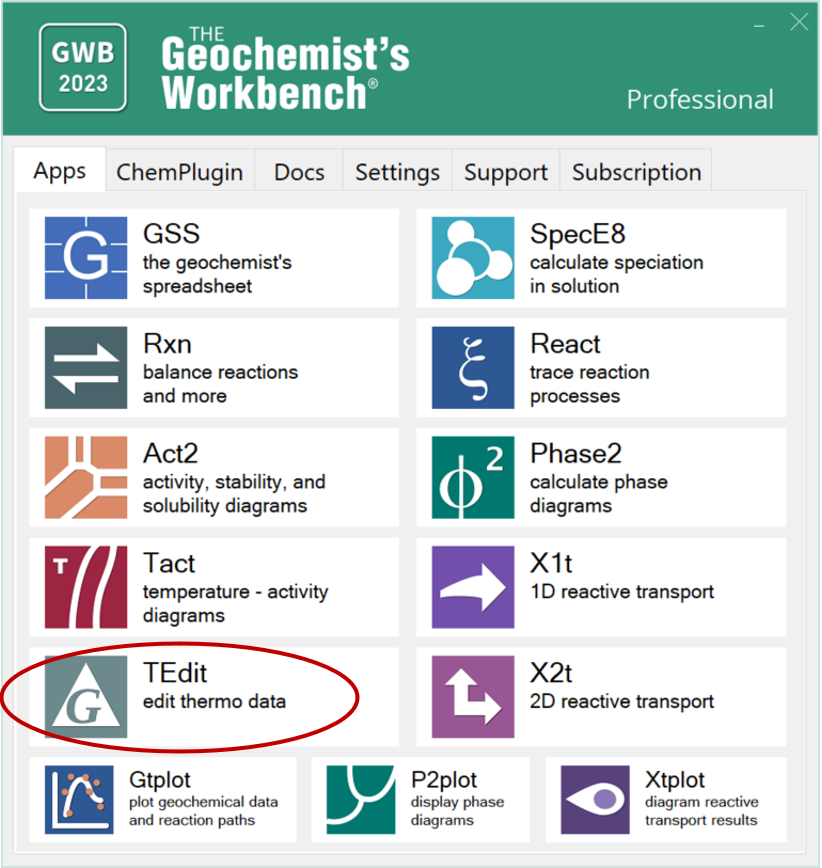
Go to File → Open... and choose “thermo.com.V8.R6+.tdat”. This dataset is an expanded version of the compilation we've been using, “thermo.tdat”, containing many organic species and radionuclides. Some people feel this database is less internally consistent than “thermo.tdat”, however.
You can also double-click any “.tdat” file to open it in TEdit, or you can open the thermo dataset currently loaded in any GWB program by going to File → View and selecting the file ending in “.tdat”.
Click  on the tree structure next to Redox couples then scroll down and click on “Benzene(aq)”, or search using Edit → Find… (Ctrl+F)
on the tree structure next to Redox couples then scroll down and click on “Benzene(aq)”, or search using Edit → Find… (Ctrl+F)
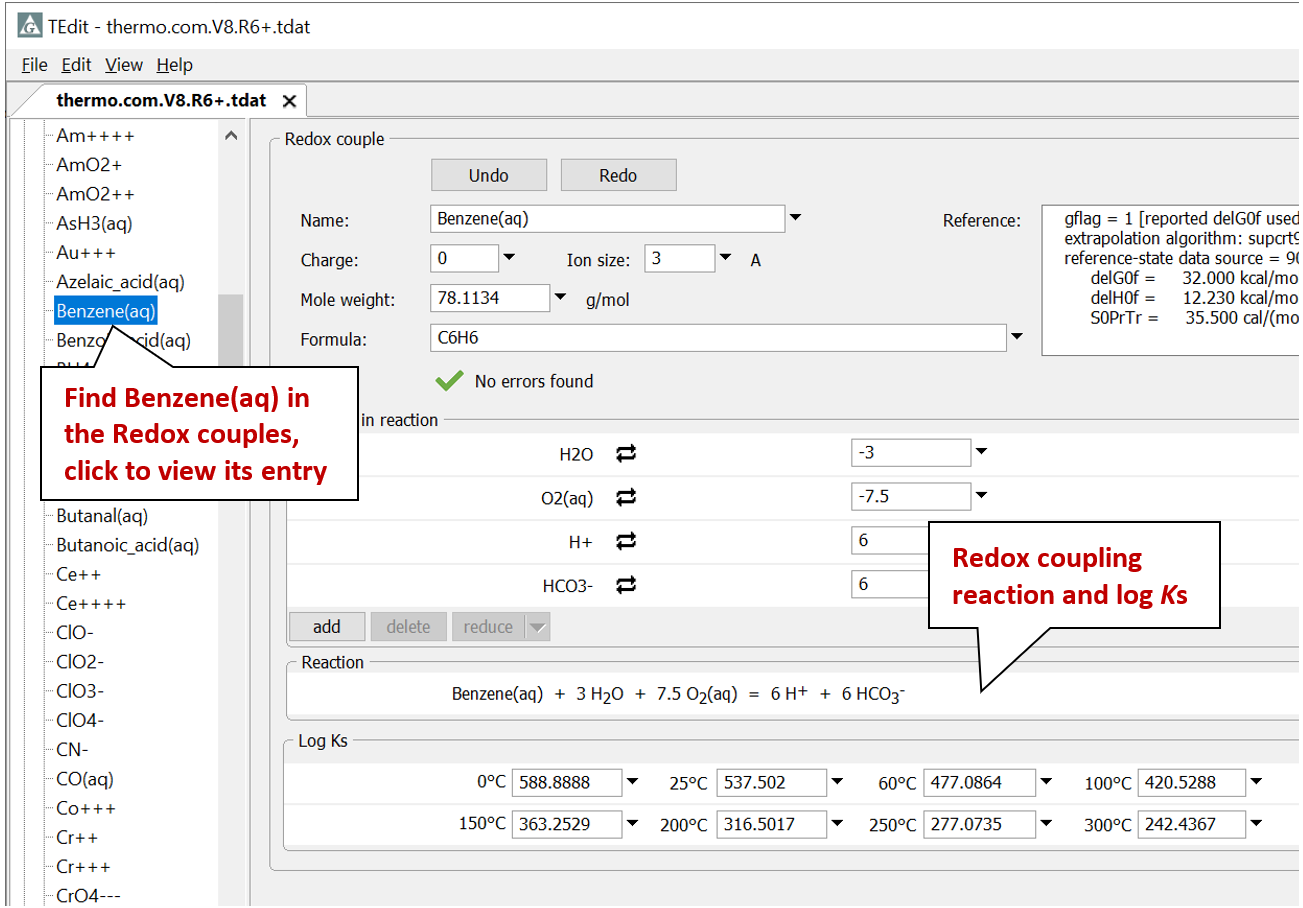
The entry includes the charge, ion size parameter, and mole weight of benzene, as well as the reaction to form it from the basis species
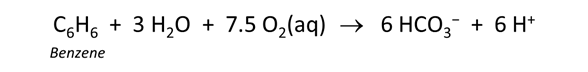
The reaction's equilibrium constant is supplied (as a log K) at each of the principal temperatures of the thermo dataset. Considering the log K at 25°C of 537.5, is benzene oxidation a favored reaction?
We'd like to transfer benzene's entry to the thermo dataset we've been using. Click Edit → Copy to copy benzene's entry to the clipboard, then go to File → Open... and select “thermo.tdat”. Clicking Edit → Paste on the newly opened dataset will transfer the entry. Click Apply, then go to File → Save As… and browse to the folder containing the course input files. Rename the file “thermo+benzene.tdat” and click Save.
Authors
Craig M. Bethke and Brian Farrell. © Copyright 2016–2026 Aqueous Solutions LLC. This lesson may be reproduced and modified freely to support any licensed use of The Geochemist's Workbench® software, provided that any derived materials acknowledge original authorship.
References
Bethke, C.M., B. Farrell, and M. Sharifi, 2026, The Geochemist's Workbench®, Release 18: GWB Essentials Guide. Aqueous Solutions LLC, Champaign, IL, 232 pp.
Bethke, C.M., B. Farrell, and M. Sharifi, 2026, The Geochemist's Workbench®, Release 18: GWB Reference Manual. Aqueous Solutions LLC, Champaign, IL, 138 pp.
Comfortable with thermo datasets?
Move on to the next topic, Geochemical Buffers, or return to the GWB Online Academy home.